GUIDELINES FOR POSTER PRESENTERS
How much space will I have to display my poster?
The posters will be displayed on the raised balcony area around the ballroom at the Winter Gardens. You will have a board approximately 1m wide and 1¾m tall (113 cm x 178 cm) on which to display your poster. All materials for fixing your poster to the board will be provided on the day.
Where shall I set up my poster?
Prior to the conference you will be allocated a poster number. This will help you to identify the poster position within the display area and the abstract number in the delegate information. A full list of posters and poster numbers will be displayed near to the poster boards.
When can I set up my poster?
The poster boards will be available from 9am on the day. The conference is due to close at 4.15 pm and there will be time afterwards to take posters down.
Am I expected to present my poster?
There is no formal poster presentation, but it would be helpful if you, or a colleague, could arrange to stand beside your poster for as much of the morning tea/coffee break and the lunch break as possible to allow for informal discussion.
SOME POINTS ABOUT STYLE
We are expecting 35 poster presentations on the day, so conference attendees will have a lot to look at in a fairly limited time. Make your poster appealing and interesting but above all, make sure it is easy to read - from a distance. Divide the text into short, quick to read sections.
Sizes can be anything from A0 portrait (841 x 1189mm) to A2 portrait (420 x 594mm) or can be made up from A4 (297 x 210 mm) or A3 (420 x 297 mm) laminated pages.
Make your title clear, to the point and prominent. Show the names of the contributing authors beside the title, in large type.
Keep the word count as small as you can, consistent with worthwhile content. Keep sentence structure direct and simple, without being repetitive
Fonts for text should be at least 24 point. Use mixed case (sentence capitalisation) and an easy to read font (times, palatino or other serif font). A good size for titles is 72 point font.
Colour can be used either as a background or foreground for your poster. Accents in various colours are appealing. Graphics can also be used to convey information quickly and easily. Consider using simple illustrations, drawings or photographs where appropriate.
In summary:
|
Divide the content into appropriate sections
|